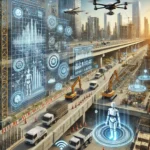I am listing a set of AutoCAD commands and system variable which just offends the regular users. Use F1 in the AutoCAD for details.
Problem: Land Desktop import slope lines in plan view
Solution: To import end lines (lines meeting to ground in fill or cut): Cross section->Point Output->Catch Pt to DWG-> Yes -> Yes
To import datum lines (base, benching, ditches): Cross section->Point Output->Tplate Pt to DWG-> No -> Yes
Problem: Copy paste is too slow
Solution: reset the scale list by using -scalelistedit
Problem: Convert 2D-polyline to normal polyline (to decrease file size)
Solution: CONVERTPOLY
Problem: File save dialog box or file save as dialog are not showing up
Solution: set FILEDIA sytem variable to 1
Problem: Want to reamove wipeout frame of text mask, but the boundy is not visible.
Solution: Use TFRAMES command to toggle the boundary visibility.
Problem: Error in drawing. Cannot plot properly. Some parts get plotted and other doesn’t and can’t figure out what is wrong in the drawing. Its not layer error nor block error.
Solution: Use AUDIT command
Problem: My plot files are missing in plot files
Solution: This happens due to change in plot style table. Use CONVERTPSTYLE command
Problem: Cannot explode the block
Solution: Open it in block editor>set property Allow exploding=YES
Problem: My delete key is not working in Autocad
Solution: Set PICKFIRST system variable to 1