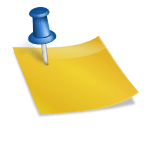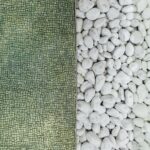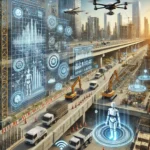What is zotero?
Zotero is a free, open-source reference management software that helps users collect, organize, cite, and share research materials. It allows you to save references from web pages, academic articles, and other sources directly into your library.
Understanding zotero file collection.
To have a smooth performance, here is the recommended settings. The item number corresponds to the one shown in the figure below.
ITEM 1. Set this folder where you want to keep all pdf files (linked files). If you do not set it, all files will be stored in the default database folder. The default database folder has one folder for each citation.

ITEM 2. This location is where the profile data and database (meta-data) is stored.
- It includes sync metadata.
- Initially, all downloaded pdf files are also stored inside this directory.
- You can manually transfer to pdf file directory or alternatively, use zotfile plugin to automatically transfer files from this directory to pdf file directory.
Setting for zotfile-plugin
In addition, I recommended using the zotfile plugin. After installing it, you should set the location of moving folder to same as done in ITEM 1.
The main benefit of using Zotfile it that, it can also rename the PDF files while moving it to file directory.