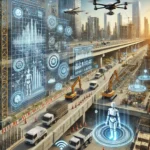Ever thought of writing a letter or storing your passwords in a way that only you can access? I found this cool trick and thought you’d love it too! Just follow these steps:
- Open the command prompt Start->Run type cmd
- Move to any destination for example let us assume C:\> drive
- Type the below code in your command prompt
- C:\>notepad mytest.txt:hidden
- Write some data and save the file.
- Move to C:\> and open mytest.txt you cannot see any data in the file.
- To retrieve the hidden data, open command prompt and type the same command.
- C:\>notepad mytest.txt:hidden
- Notepad will open mytest.txt file with hidden data
You can edit the file normally to put visible data as well.