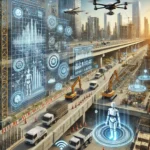In the world of design and drafting, maintaining consistency across multiple drawings is essential for clarity and professionalism. Styles—such as line types, colors, and text formats—play a crucial role in how information is conveyed.
There are several ways to import styles from other drawings:
Method 1 : From toolspace
Open both drawings and navigate to Toolspace > Settings. Select the drawing where you want to apply the styles (the target drawing). Then, drag the settings from the source drawing into the target drawing.
Method 2: Using command line to pull style from another drawing
Use the _AttachReferenceTemplate command to import styles from another drawing.